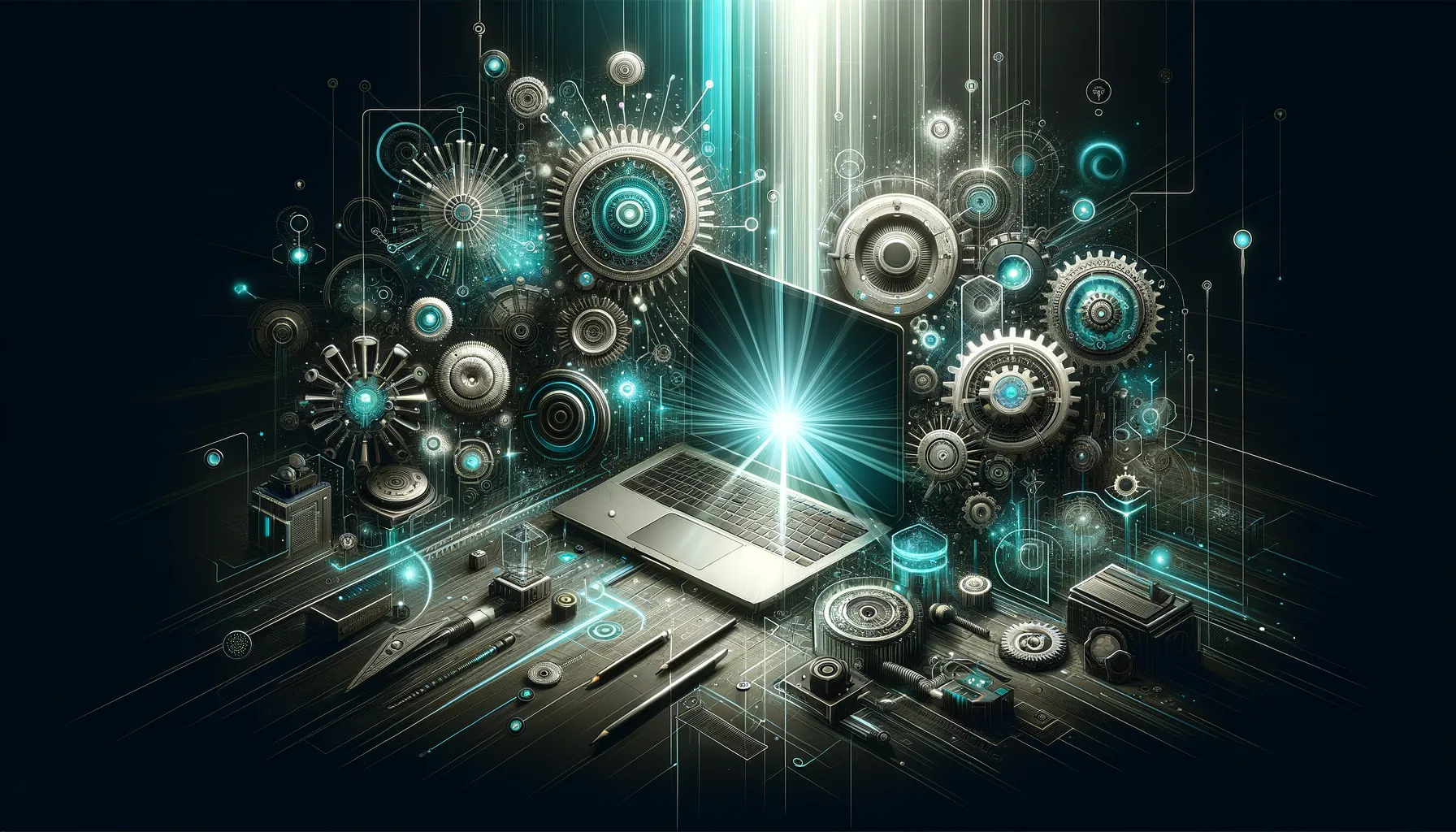Wednesday 18 December 2024, 10:41 AM
Enhancing user experience through usability testing
Usability testing with real users identifies issues to enhance user experience, making products intuitive. Test early, follow best practices, and avoid common mistakes.
Hey there!
Ever wondered why some apps or websites just feel right, while others make you want to throw your device out the window? The secret sauce is often usability testing. Let's dive into how usability testing can seriously boost user experience.
What is usability testing?
So, what's this usability testing thing all about? Simply put, usability testing is a way to see how easy it is for real people to use your product. You watch users interact with your app or website to see what works, what doesn't, and what could be better.
It's like giving your product a test drive, but with someone else behind the wheel. You're there to observe, take notes, and maybe have a few "aha!" moments when you see where users get stuck.
Why is usability testing important for user experience?
Imagine building a shiny new tool that you think is the bee's knees, but when others try it out, they're totally lost. Ouch. Usability testing helps prevent that nightmare by getting real user feedback before you launch.
By understanding how users interact with your product, you can:
- Identify pain points: Find out where users struggle and why.
- Improve satisfaction: Make tweaks that lead to happier users.
- Boost efficiency: Streamline tasks so users can achieve goals faster.
- Increase retention: Happy users are more likely to stick around.
In a nutshell, usability testing bridges the gap between how you think people will use your product and how they actually use it.
Types of usability testing
There's more than one way to skin a cat, and the same goes for usability testing. Here are some common types:
Moderated vs. unmoderated testing
-
Moderated testing: A facilitator guides the participant through tasks, either in person or remotely. This allows for real-time questions and clarifications.
-
Unmoderated testing: Participants complete tasks on their own time without a facilitator. This is great for getting lots of data quickly.
Remote vs. in-person testing
-
Remote testing: Conducted over the internet, perfect for reaching users anywhere in the world.
-
In-person testing: Face-to-face sessions that can provide deeper insights through body language and immediate feedback.
Explorative vs. comparative testing
-
Explorative testing: Used in the early stages to explore how users might use a new product or feature.
-
Comparative testing: Participants compare two or more design options to see which works better.
Steps to conduct effective usability testing
Ready to jump in? Here's a step-by-step guide to get you started.
1. Define your objectives
What do you want to learn? Maybe you're unsure if the new sign-up process is intuitive, or perhaps you want to see if users can find certain features easily. Clearly defined goals will keep your testing focused.
2. Recruit the right participants
Your Uncle Bob might be a great guy, but unless he's your target user, his feedback might not be super helpful. Aim to recruit participants who match your user personas.
3. Prepare your test scenarios
Create realistic tasks for participants to complete. Instead of saying, "Test the search function," say, "You're looking for a red sweater in size medium. Show me how you'd find it."
4. Choose your testing method
Decide between moderated or unmoderated, remote or in-person, depending on your resources and objectives.
5. Conduct the test
Keep things relaxed and friendly. Let participants know there's no right or wrong answers, and it's the product that's being tested, not them.
6. Analyze the results
Look for patterns in the feedback. Did multiple users struggle with the same task? That's a sign something needs fixing.
7. Implement changes and iterate
Usability testing is an ongoing process. Use the insights to make improvements, and then test again to see if the changes helped.
Best practices for usability testing
To get the most bang for your buck, keep these tips in mind.
Keep it simple
Don't overwhelm participants with too many tasks. Focus on the most critical areas that need feedback.
Stay neutral
Avoid leading questions like, "Don't you think this button is easy to find?" Instead, ask open-ended questions like, "How would you complete this task?"
Record sessions
With permission, record the sessions so you can review them later. You'll catch details you might have missed in real-time.
Ask participants to think aloud
Encourage users to verbalize their thoughts as they navigate your product. This gives you insights into their decision-making process.
Be respectful of participants' time
Keep the sessions as short as possible and express gratitude for their participation.
Common mistakes to avoid
Even the best intentions can go awry. Here are some pitfalls to steer clear of.
Testing too late
Don't wait until the product is finished to start testing. Early feedback can save time and resources down the line.
Ignoring negative feedback
It might sting to hear criticism, but it's invaluable for improvement. Embrace it!
Overgeneralizing from small samples
While testing with a few users can reveal major issues, remember that it's not statistically significant. Use it as directional feedback rather than conclusive proof.
Not considering accessibility
Ensure your testing includes participants with different abilities to create an inclusive product.
Conclusion
Usability testing isn't just a nice-to-have; it's a must-have for creating products that users love. By putting real users at the center of your design process, you'll uncover insights that can make your product more intuitive, efficient, and enjoyable.
So, next time you're working on that killer app or website, remember to take a step back and give usability testing a whirl. Your users will thank you, and who knows—you might just avoid a few headaches yourself!
Happy testing!