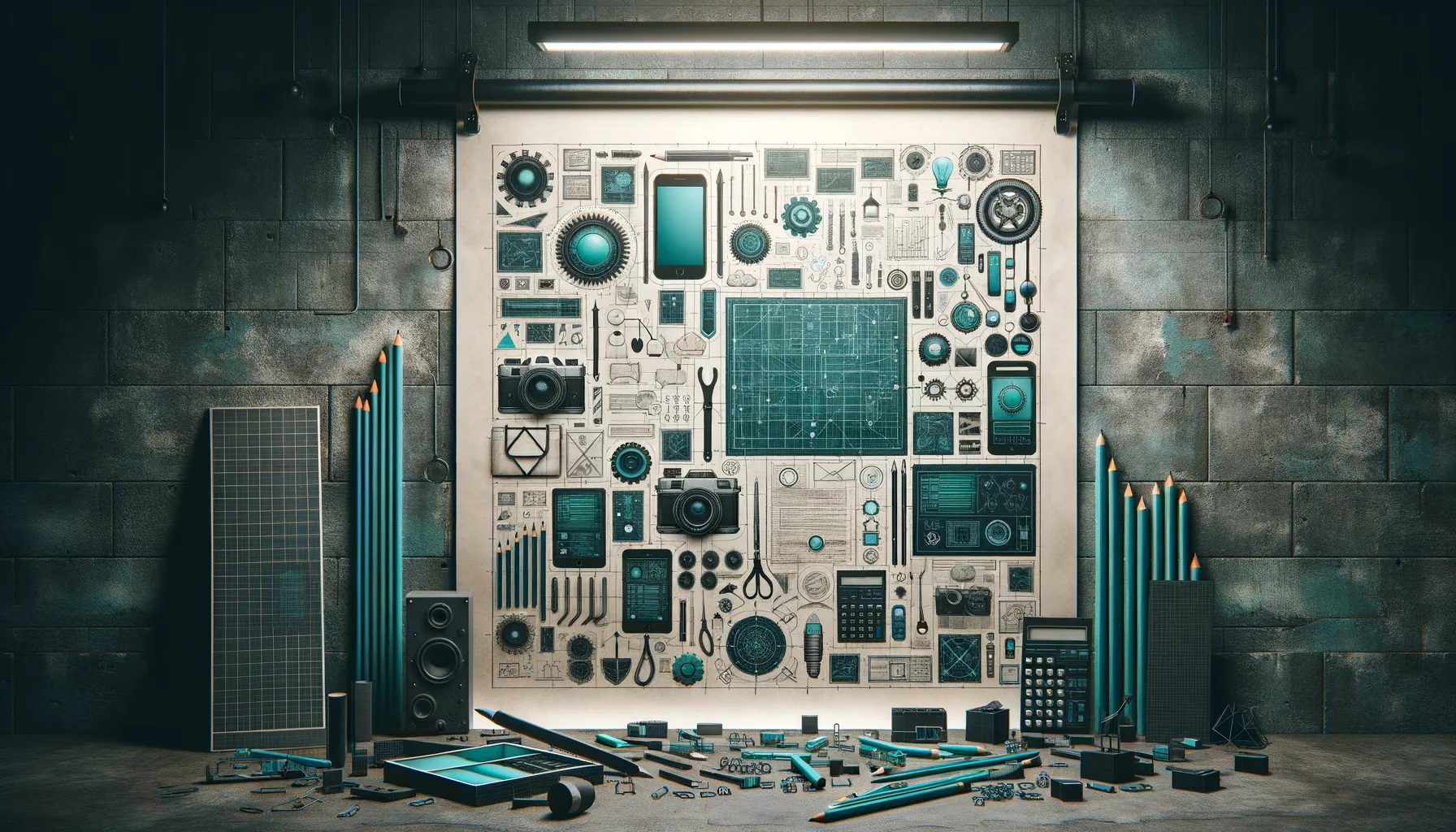Sunday 31 March 2024, 10:36 AM
Understanding the essentials of wireframing and prototyping in design
Wireframing and prototyping are essential for designing digital products, simplifying early stages, and refining user experience before costly development begins.
Understanding Wireframing
Wireframing is a critical step in the design and development process, acting as a blueprint for your project. It’s essentially the skeleton of your design, devoid of any complicated features, color schemes, or actual content. Through wireframing, designers focus solely on structure and functionality.
Why Wireframe?
The importance of wireframing lies in its simplicity. By stripping down a design to its basics, teams can easily assess and iterate on the layout and user interface (UI) elements without getting distracted by the visual details. It’s about:
- Clarifying the features of the website or app
- Enhancing the user experience through structured design
- Identifying potential issues early in the design process
- Streamlining communication between designers, developers, and stakeholders
Wireframes can be either low-fidelity, which are quick and simple sketches, or high-fidelity, which are more detailed and closer to the final product. Tools like Balsamiq, Sketch, and Adobe XD are great for creating these blueprints.
Steps to Creating an Effective Wireframe
-
Understand the Requirements: Before you begin sketching, it’s crucial to have a clear understanding of what needs to be achieved. List down the required elements and functionalities based on user and client feedback.
-
Sketch it Out: Start with paper and pencil to sketch your initial ideas. This rapid form of wireframing helps you experiment without limitations.
-
Create Digital Drafts: Use wirefraping tools to translate your sketches into a digital form. This version is easier to share and modify based on feedback.
-
Iterate: Refine your wireframe by incorporating team and client feedback. Iteration is key to improving usability and aligning with user needs.
-
Validate: Once satisfied, validate the wireframe with stakeholders or through user testing. This helps ensure that the design meets the initial goals set out.
Moving to Prototyping
Once your wireframe solidifies the structure, the next step is prototyping, which brings interactivity to the design. Prototypes allow us to simulate user experiences and test functionalities before development.
Benefits of Prototyping
- Experience Testing: Allows both designers and stakeholders to understand the practical application of the designed interface.
- Feedback Gathering: Stakeholders can interact with the prototype, enabling better feedback and more specific adjustments.
- Cost Efficiency: Detecting issues in the prototype phase is significantly cheaper than making changes during development.
Types of Prototypes
Prototypes range from basic to advanced, depending on the fidelity required:
- Low-Fidelity: Generally static, simple, and lacking user interaction but quick to create. Great for early stage idea validation.
- High-Fidelity: Fully interactive and closely resembles the final product, which is ideal for extensive testing and presentations.
Tools for Prototyping
Choosing the right tool often depends on the complexity of the prototype you aim to create. Popular tools include:
- InVision: Excellent for interactive prototypes.
- Adobe XD: Works seamlessly with other Adobe Suite products and supports wireframing and prototyping.
- Axure: Known for highly interactive and complex prototypes.
Steps to Effective Prototyping
-
Choose the Right Tool: Decide based on the required level of fidelity and the available resources.
-
Link Your Wireframes: Start connecting your wireframes using the chosen tool to simulate the user flow.
-
Add Interactivity: Integrate interactions such as clicks, scrolls, and transitions to mimic real-world application usage.
-
Conduct User Testing: Invite users to test your prototype and gather their feedback. Watch how they interact with your prototype and note any usability issues.
-
Iterate Based on Feedback: Modify the prototype based on the feedback received to enhance functionality and user experience.
Linking Wireframing and Prototyping
While both wireframing and prototyping are distinct stages, they are deeply interconnected. A solid wireframe lays the foundation for a successful prototype. Ideally, you don't skip directly to high-fidelity prototypes without working through wireframes first. This progression ensures that the most critical decisions about usability and architecture are made early on.
Tips for Better Wireframes and Prototypes
- Stay User-focused: Always consider the user's journey and experience throughout the design process.
- Communicate Regularly: Keep stakeholders in the loop. Regular updates and feedback are crucial.
- Keep It Simple: Especially for wireframes, avoid over-complicating the visuals. Focus on layout and interaction instead.
- Document Changes: Keep a record of iterations and feedback. This can be incredibly helpful in long projects.
Conclusion
Wireframing and prototyping are indispensable phases in the design process of any digital product. They help clarify vision, test functionality, and refine user experience without the high costs associated with coding and development. By mastering these skills, designers can significantly improve the effectiveness and efficiency of their projects, leading to superior end products that are both user-centric and functional.