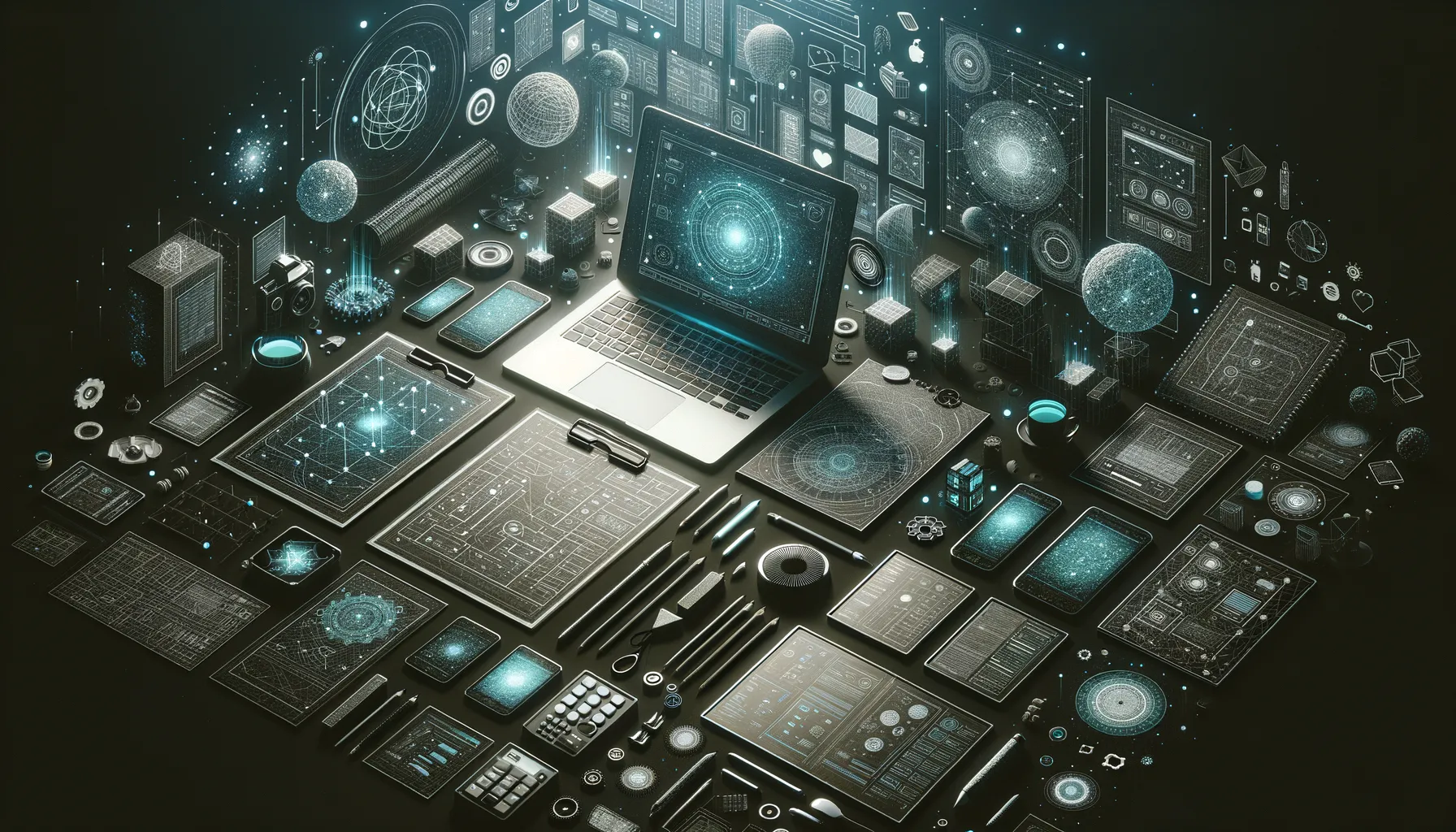Monday 5 August 2024, 03:01 PM
Exploring the essentials of wireframing and prototyping for designers
Wireframing is a key initial step in designing digital projects, focusing on layout and usability rather than aesthetics. It leads to prototyping, which adds interactivity and further refines design and functionality.
What is Wireframing?
Wireframing is a fundamental part of the design process that focuses on laying out the structure and overall framework of your digital projects, typically websites, web applications, or mobile apps. It’s about defining the information hierarchy of your design, making it easier to plan the layout according to how you want your users to process the information.
Why Wireframe?
When you begin a design project, it's crucial to visually plot out your concepts and strategies before diving into detailed design or coding. Wireframing provides a simple, easy-to-navigate skeleton. Here’s why every designer should start with a wireframe:
- Clarity: It brings more clarity and is a very tactical way to make your clients, as well as team members, understand the project layout better.
- Saves Time and Money: Making changes to a wireframe is a whole lot easier (and cheaper) than to the finished product.
- Focus on Usability: It allows you to focus on user experience and functionality, rather than aesthetic details at the start.
When you wireframe, you create the backbone of your project that guides you throughout the design process, ensuring consistency and a smooth experience from the ground up.
Basics of Effective Wireframing
Let’s get down to the basics of how to effectively wireframe your project:
- Low Fidelity vs High Fidelity: Depending on the complexity and stage of the project, decide whether you need a low or high fidelity wireframe. Low fidelity wireframes are quick and often used during initial brainstorms; high fidelity wireframes include more details and interactivity.
- Tools: Tools like Sketch, Balsamiq, or Adobe XD can speed up the process with their built-in libraries and responsive design features.
- Responsive and Adaptive: Always consider how your wireframes translate across different devices. Adjusting layouts for mobile, tablet, and desktop environments is crucial.
- Feedback and Iteration: Always present your wireframes within your team or to the client for feedback and iterate based on the inputs you receive.
What About Prototyping?
Prototyping is the next step after wireframing; it gives a better understanding of the flow and feel of an app or website, not just the structure. It’s essentially the bridge between the wireframe and the final product.
Why Prototype?
Prototyping is not just about adding interactivity to wireframes, it’s about:
- Testing Functionality: It lets you explore and validate ideas and usability problems before the development phase.
- Getting Deeper Feedback: Stakeholders can interact with a prototype much closer to the final product, providing more relevant and in-depth feedback.
- Refining and Improving: Allows designers to fine-tune animations, transitions, and other interactive elements.
Therefore, prototyping turns the theory of wireframes into a tangible, interactive experience where both designers and stakeholders can move closer to finalize designs effectively.
Examples of Prototyping Tools
- InVision: Great for lightweight prototyping.
- Axure: Allows for more complex interactions.
- Adobe XD: Integrates well with other Adobe Suite products and offers extensive collaborative features.
- Figma: A browser-based tool that’s great for real-time collaboration.
Best Practices for Prototyping
Here are some highlighted tips to make the most out of your prototyping stage:
- Start Simple: Begin with low-fidelity prototypes and gradually add fidelity as needed.
- Focus on Core Features: Prioritize core functionality that your project must have rather than fancy features.
- Use Real Data: Incorporate real data in your prototypes to understand how content lays out and behaves.
- Iterate Relentlessly: Constant revision based on testing and feedback is key to refining prototypes.
From Wireframe to Prototype
Moving from wireframes to prototypes should be a natural progression. It’s about taking the static layouts and adding an interactive dimension to them. This process also helps in checking the feasibility of your design with developers before you've gone too far down the road.
Practical Steps:
- Detail Your Wireframe: Increase the fidelity of your wireframes by adding more accurate spacing, grid layouts, and possibly more detailed content.
- Define Interactions: Start defining what happens when a user interacts with an element. What does a click do? Where does a swipe take you?
- Mimic Movement: Animated transitions and effects are part of what makes a modern design. Prototyping helps designers and developers agree on what can actually be implemented.
- Test and Iterate: As always, test your prototypes. Utilize user testing sessions to gather real user feedback.
Key Takeaways
Wireframes and prototypes are indispensable tools in the toolbox of a digital designer. They serve as the fundamental building blocks that form the basis of a well-thought-out and usable product.
- Wireframe: Aims at layout and functionality.
- Prototype: Adds interactivity to the mix.
The transition from static wireframes to dynamic prototypes is a critical phase in the design process that requires close collaboration between designers, stakeholders, and developers. It’s a cyclical process of improvement that ensures the final product isn’t just visually appealing, but also functional and user-friendly.