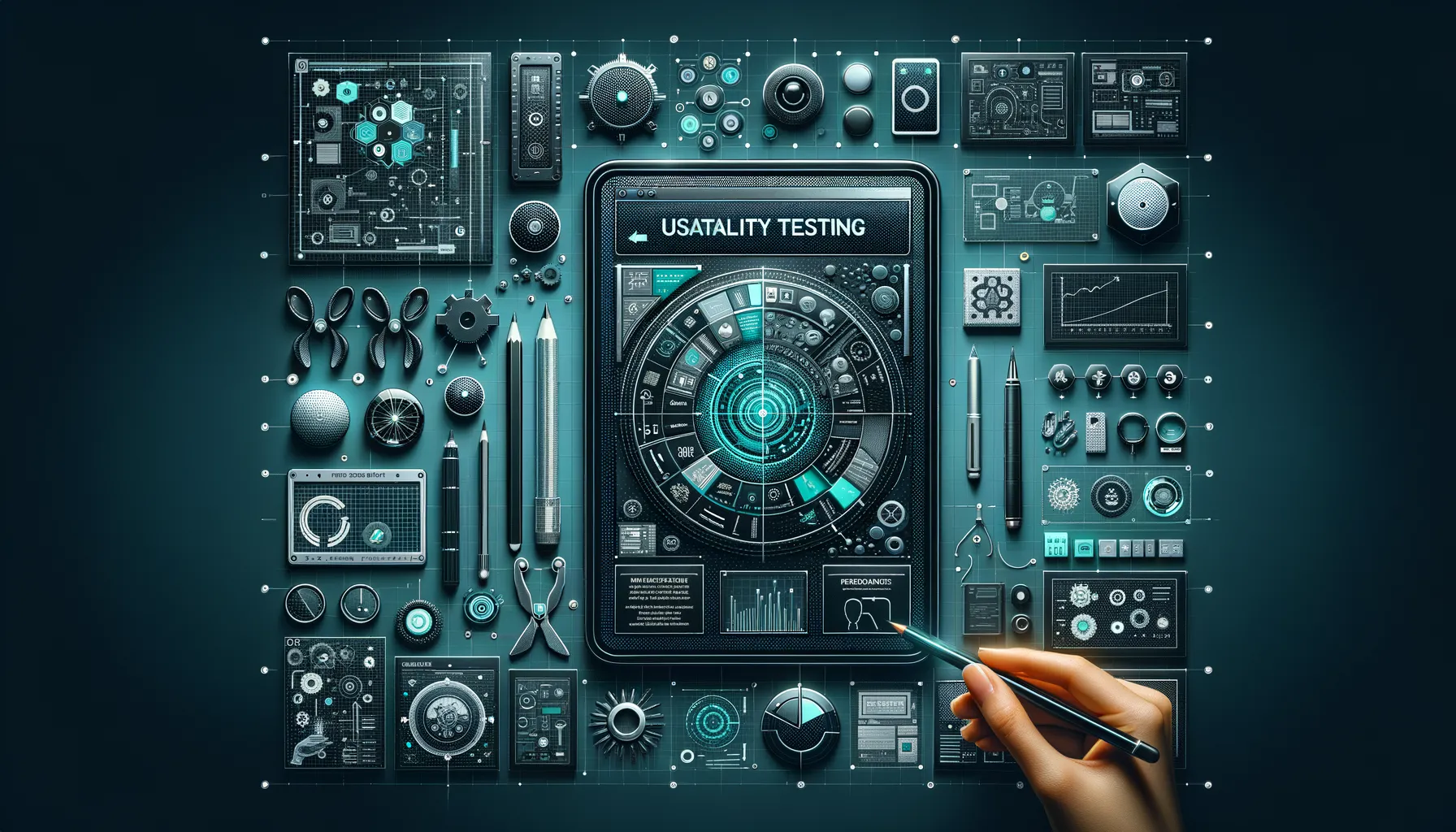Tuesday 21 October 2025, 08:02 AM
How usability testing improves product design
Watch real users to spot friction, validate flows, boost accessibility, align teams, and make fast, evidence-based fixes with small, frequent tests.
Why usability testing matters
Have you ever watched someone use your product for the first time? It’s a humbling experience. Buttons you thought were obvious get missed. Labels you thought were clear get misread. Flows you thought were smooth feel like a maze. That’s the magic of usability testing: it shows you how your product works in the real world, not just in your head.
Usability testing isn’t about proving you’re right. It’s about discovering where people struggle, why they get stuck, and how to make things easier. When you do it regularly, your product gets friendlier, more intuitive, and way more useful. And the best part? You don’t need an army of researchers or a huge budget. A handful of thoughtful sessions can transform your design.
What usability testing is
At its core, usability testing means watching real people try to do real tasks with your product or prototype, then learning from what happens. You give them goals. You don’t tell them how to do it. You observe, ask questions, and study the rough edges.
A quick breakdown:
- You pick tasks that match real user goals.
- You recruit participants who represent your users.
- You observe them completing the tasks.
- You measure how well they do and how they feel.
- You turn the findings into specific design improvements.
It’s not a survey, it’s not a demo, and it’s definitely not a pitch. It’s an honest look at how your design meets human behavior.
The magic: How it improves product design
Usability testing makes your product better in a bunch of concrete ways:
- It reveals hidden friction. You’ll find labels that read oddly, steps that feel out of order, and controls that look tappable but aren’t. These are the micro-frictions that pile up and blow up conversion.
- It validates the flow. You’ll learn whether the sequence of steps makes sense, where people naturally look, and where they expect to go next.
- It sharpens information architecture. You’ll see which categories confuse, which names don’t resonate, and where navigation fails to match mental models.
- It saves time and budget. Catching issues in a prototype is cheap. Catching them after launch is expensive.
- It aligns your team. Designers, engineers, product folks—everyone sees the same problems at the same time, and debate turns into action.
- It improves copy and microcopy. Your words become clearer because you see how people interpret them without your explanation.
- It uncovers accessibility barriers. Keyboard traps, poor contrast, unreadable labels, and screen reader issues show up fast when you test with a wider range of users.
- It prioritizes what matters. Instead of fixing hypotheticals, you address the problems that actually block users.
A simple story that hits home
I once worked on a signup flow we all thought was pretty slick. We trimmed the form, clarified the steps, and added a progress bar. In testing, five out of six participants stalled at the “Create password” page. Not because the password rules were too strict, but because the rules were hidden under a collapsed tooltip. People missed it, tried passwords that didn’t work, got error messages, and bounced. We moved the rules inline and added examples. Next round: zero stalls.
That change took minutes to design and deploy. But we wouldn’t have found it without watching people try to sign up—because the logs showed “password errors” but didn’t explain why. Usability tests connected the dots between behavior and cause.
Types of usability tests
There’s no one right way. Pick the method that fits your question, timeline, and resources.
- Moderated vs. unmoderated
- Moderated: You guide the session, ask follow-ups, and probe “why.” Great for depth.
- Unmoderated: Participants complete tasks on their own, often recorded. Great for speed and scale.
- Remote vs. in person
- Remote: Easy scheduling, diverse participants, real devices in real environments.
- In person: Richer observation, especially for physical products or complex interactions.
- Prototype vs. live product
- Prototype: Catch issues early with clickable mockups. Great for exploring.
- Live: See real-world performance and edge cases. Great for refining.
- Guerrilla vs. formal
- Guerrilla: Quick tests with whoever’s nearby (co-workers, coffee shop patrons). Good for fast gut-checks.
- Formal: Structured sessions with target users. Good for higher stakes decisions.
- Longitudinal vs. one-off
- Longitudinal: Follow users over time to see learning curves and retention.
- One-off: Quick reads at key milestones.
What to test and when
- Early discovery
- Test sketches or low-fi prototypes to understand mental models and expectations.
- Focus on navigation concepts and terminology.
- Mid-fidelity flows
- Validate the core tasks: sign-up, search, checkout, onboarding.
- Test copy, error messages, and guidance.
- Pre-launch polish
- Hammer on edge cases, error handling, and responsiveness.
- Check accessibility basics: keyboard navigation, contrast, labels.
- Post-launch optimization
- Validate analytics with real behavior.
- Test new features and measure improvements over baselines.
Planning a simple test
You don’t need a giant plan. You need a clear goal, realistic tasks, and the right people.
- Define the goal
- Example: “Can first-time users customize a plan in under five minutes without help?”
- Choose tasks
- Focus on realistic scenarios that mirror what users actually want to do.
- Pick participants
- Aim for 5–8 per round. Start with those closest to your target users.
- Decide on logistics
- Moderated or unmoderated? Remote or in person? Prototype or live?
- Prepare materials
- Consent language, task prompts, a brief screener, and a simple script.
- Align stakeholders
- Invite teammates to observe. Agree on the success criteria ahead of time.
Here’s a tiny test script you can adapt:
Session length: 30 minutes
Participants: New users interested in [goal]
Device: Personal laptop or phone
Introduction (2 min)
- Thank you for joining. This is a test of the product, not you.
- Think aloud as you go. There are no wrong answers.
- We’ll record the session for note-taking. Consent?
Warm-up (3 min)
- Tell me about the last time you [related task].
- What tools do you use today?
Tasks (20 min)
1) Find [X] and start [Y]. (Success = [criteria])
2) Customize [Z] to meet [goal].
3) Complete [action], then explain your confidence level.
Wrap-up (5 min)
- What was confusing? What felt smooth?
- If you had a magic wand, what would you change first?
Writing good tasks and prompts
The quality of your tasks can make or break your test. Aim for realistic and neutral.
- Be goal-oriented, not step-oriented
- Good: “You’re planning a weekend trip. Find a place to stay under $150 near the city center.”
- Bad: “Click ‘Search,’ then select ‘Price: Low to High.’”
- Avoid hints or leading language
- Good: “Find your billing history.”
- Bad: “Use the ‘Billing’ tab to view your invoices.”
- Give context
- Tell a brief story so the task feels real.
- Allow exploration
- If they wander, let them. That’s where insights live.
- Ask follow-ups
- “What did you expect to happen here?”
- “What made you choose this option?”
- Test copy, not just clicks
- “What does this label mean to you?”
- “What would you expect this button to do?”
Metrics that matter
You don’t need fancy dashboards to get value. Mix a few simple quantitative and qualitative measures.
- Task success rate
- Did they complete the task? Fully, partially, or not at all?
- Time on task
- Did it feel quick and smooth or long and painful? Outliers often signal confusion.
- Error rate
- Count misclicks, wrong paths, or incorrect entries. Look for patterns.
- Satisfaction
- After each task, ask: “On a scale from 1–5, how easy was that?”
- Confidence
- “How confident are you that you completed it correctly?” Confidence gaps are gold.
- Observations and quotes
- Capture moments of hesitation, delight, and frustration. Verbatim quotes are persuasive.
- Path taken
- Compare intended vs. actual paths. Path deviation reveals mental model mismatches.
You can also note severity:
- Critical: Blocks task completion.
- Major: Causes significant delay or workaround.
- Minor: Causes small confusion but no real harm.
- Cosmetic: Purely aesthetic.
Turning findings into design changes
The worst thing you can do after testing is sit on your notes. Turn them into action quickly.
- Synthesize fast
- Cluster observations into themes: navigation, copy, error handling, accessibility, performance.
- Prioritize by impact and effort
- Fix critical blockers first. Bundle quick wins.
- Write clear recommendations
- From “Users missed the pricing toggle” to “Move the pricing toggle above the plan cards, label it ‘Monthly’ and ‘Yearly,’ and show a default discount badge.”
- Pair with designers and engineers
- Co-create solutions. Don’t toss the findings over the wall.
- Validate changes
- Re-test the same tasks with a new group. Did the problem go away?
- Share back
- A crisp summary helps the whole team learn. Include before/after screenshots and a few quotes.
A simple findings template can help:
Finding: Users overlook the “Apply coupon” field.
Evidence: 5/6 participants asked “Where do I enter a code?”
Severity: Major (adds time, frustrates)
Recommendation: Move field above total, auto-expand, and add hint text (“Enter your code”).
Owner: Design – Alex, Engineering – Priya
Status: In progress (ETA Friday)
Avoiding common pitfalls
Even well-intentioned tests can go sideways. Watch out for these traps:
- Leading participants
- Avoid explaining the interface. Let them struggle a bit; that’s the point.
- Testing too many tasks
- Three to five tasks per session is plenty. Depth beats breadth.
- Recruiting the wrong people
- Your neighbors may be friendly, but they might not match your users.
- Ignoring environment and device
- If mobile is your main channel, test on real phones in real conditions.
- Overfocusing on edge cases first
- Nail the core flows before chasing rare scenarios.
- Treating testing as a one-time event
- Small, frequent tests beat giant, rare studies.
- Confusing opinions with evidence
- “I think it’s fine” is not a finding. Show recordings, quotes, and metrics.
Working with stakeholders and teams
Usability testing works best when it’s a team sport.
- Invite observers
- Product managers, engineers, support folks, and marketers see different angles.
- Create a backchannel
- Use a shared note doc during sessions. Ask observers to write observations, not solutions.
- Align on success criteria
- Agree up front: What counts as “done” for this flow?
- Close the loop
- Report back in plain language: What we tested, what we saw, what we’re changing, and what’s next.
- Celebrate fixes
- Show the impact. “After moving the password rules inline, success rates jumped from 50% to 92%.”
Accessibility belongs in usability
Accessibility isn’t a separate checkbox—it’s part of usability. Test with a variety of users and devices, and include participants who use assistive technologies.
What to check:
- Keyboard-only navigation
- Can you complete tasks without a mouse? Are focus states visible?
- Screen readers
- Do labels announce correctly? Are headings and landmarks structured?
- Color and contrast
- Are important elements readable in low-contrast environments?
- Touch targets
- Are tappable areas large enough? Are controls spaced for thumbs?
- Motion and animation
- Avoid motion that causes dizziness; respect reduced motion settings.
- Error recovery
- Are errors announced and clear? Is the next step obvious?
Even a short accessibility pass during usability testing can surface blockers that affect many users, not just a few.
Cheap and fast: Scrappy tips
You can get real insights without a big lab.
- Test with five users
- You’ll uncover most major issues with a handful of sessions.
- Use prototypes
- Clickable mockups are great for flow validation. No need to wait for code.
- Borrow participants
- Tap your company’s support and sales teams for access to real users.
- Timebox
- Give yourself a week: plan on Monday, test Tuesday–Wednesday, synthesize Thursday, fix Friday.
- Keep it simple
- Use a basic video call and a shared note doc. Fancy tools are nice, not required.
- Record for later
- Rewatch key moments. Snippets are powerful for persuading skeptics.
Measuring impact after changes
Improvement isn’t just a vibe—it’s measurable.
- Baselines
- Note task success, time on task, and satisfaction before changes.
- Re-test
- Repeat the same tasks with new participants after your updates.
- Product analytics
- Watch completion rates, drop-off points, and help requests in the live product.
- Support tickets
- Look for decreases in “how do I?” questions tied to the tested flows.
- A/b testing
- If you have the traffic, run experiments to confirm that your fix helps more people, not just your test group.
- Qualitative vibes
- Fewer hesitations, cleaner paths, and more confident comments point to better usability.
How to choose what to test next
When everything feels important, choose based on a simple scoring model:
- Frequency: How often does this task happen?
- Impact: How much does it matter if it goes wrong?
- Evidence: How much pain have we seen (or heard about)?
- Effort: How hard is it to improve?
Pick the items with high frequency and impact, strong evidence of pain, and reasonable effort. Keep momentum by shipping improvements regularly and telling the story of what changed and why.
Bringing usability into your everyday process
The biggest shift is cultural: treat usability as part of your normal loop, not a special event.
- Add a “tested” checkbox to your definition of done.
- Schedule a recurring usability hour every two weeks.
- Include at least one accessibility check per test.
- Share a three-slide highlight reel after each round.
- Track a few core usability metrics over time.
When usability testing becomes routine, you stop arguing about opinions and start iterating on evidence. Your product gets clearer, your team gets aligned, and your users feel like you designed it just for them.
A friendly nudge to start
If you’ve been putting off usability testing because it feels big or formal, try this:
- Pick one flow that matters this week.
- Write three realistic tasks.
- Recruit five people who match your users.
- Run 30-minute sessions with a simple script.
- Fix the top three issues you see.
That’s it. No lab, no jargon, no perfection required. You’ll learn more in a day of watching people use your product than in weeks of debating it. And once you see the power of those insights, you’ll wonder how you ever shipped without them.