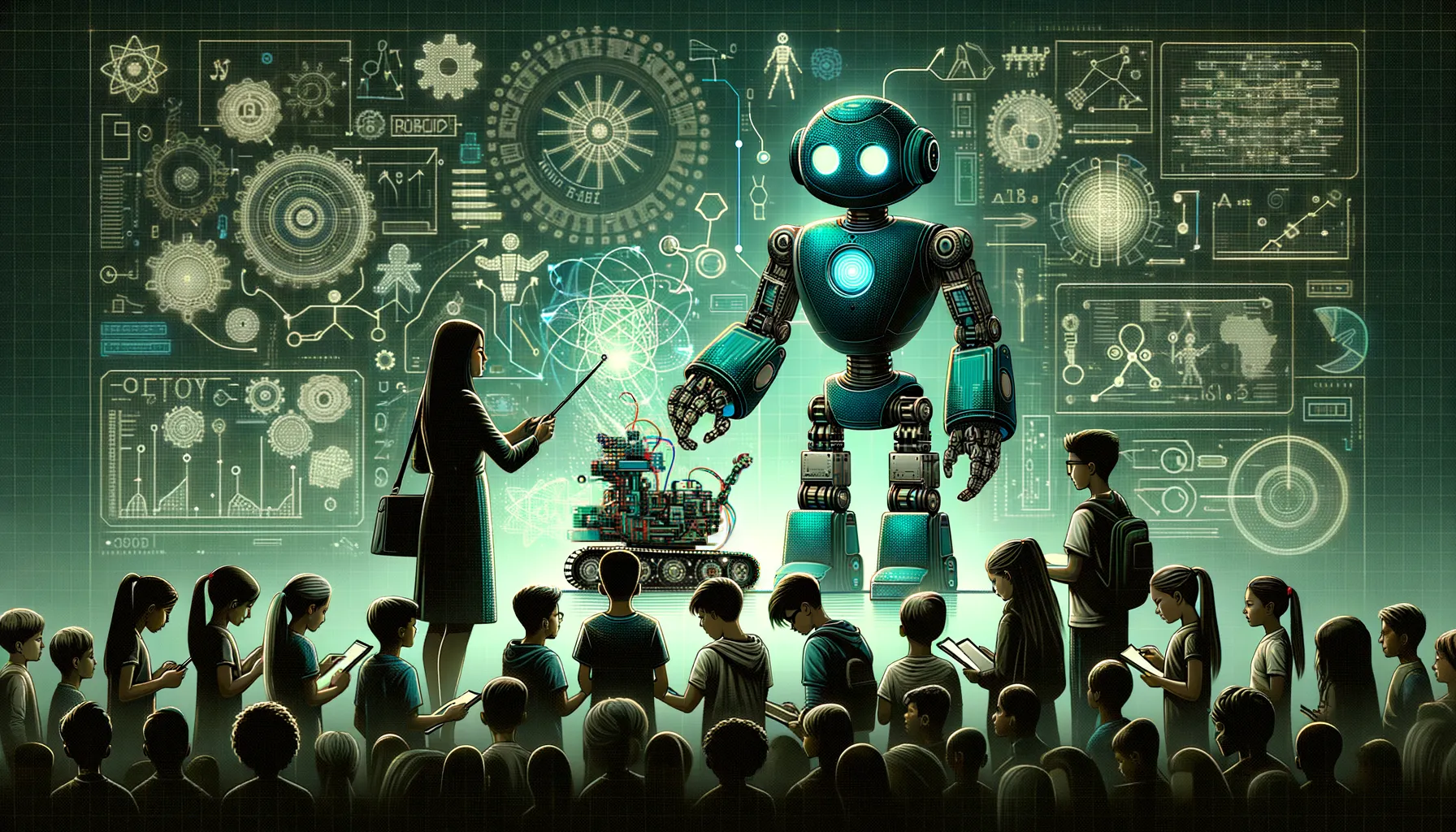Tuesday 20 May 2025, 08:01 AM
Integrating robotics into classroom learning experiences
Robotics sparks curiosity, teaching coding, STEM and teamwork. Choose suitable kits, set clear goals, and weave robots into subjects for engaging hands-on learning.
Why robotics belongs in the classroom
Try to remember the first time you saw a mechanical arm pick up a block or watched a tiny rover scoot around a maze. It probably felt a little bit like magic. That same rush of wonder is still alive and well in today’s classrooms, and it offers far more than novelty. Classroom robotics taps into students’ natural curiosity by giving them something tangible to build, break, and rebuild. In one compact toolkit, you can teach computational thinking, the engineering design process, data analysis, soft-skill collaboration, and even storytelling. Robots make these abstract ideas visible. Instead of talking about loops, students watch their robot repeat a motion. Instead of describing variables, they attach a light sensor and see real-time data changing a motor’s speed. That immediacy sparks questions faster than any slide deck ever could.
Getting started: Pick the right platform
Before you wheel a robot into the room, it helps to choose gear that matches your class size, budget, and technical comfort zone. There is no single “best” system; each has its trade-offs.
Entry-level snap-together kits
These are perfect for elementary grades or robotics clubs that meet once a week. Parts click together like building blocks, and the code is dragged into a colorful interface. Because the components are large and durable, lost screws and fried wires are rare.
Modular microcontroller boards
Think of Arduino, Micro:bit, or similar boards with rows of pins ready for sensors. These boards are affordable and flexible, making them ideal for middle and high school classes with tighter budgets. Students can prototype quick circuits and move on to soldering when they need more permanence.
All-in-one educational robots
These little rovers roll right out of the box and connect via Bluetooth or Wi-Fi. Programming often happens on a tablet. While convenience is high, cost per robot is higher, and you must accept their limited expandability.
Makerspace-grade robot chassis
If your campus has a makerspace with 3D printers and CNC cutters, lean into that advantage. Students can design custom parts, tweak gear ratios, and swap motors. They learn mechanical engineering while still meeting coding standards.
Whichever option you choose, give yourself a test run—set the robot on your coffee table at home and try the very activities you’ll later assign. If you get stuck on driver installation, Bluetooth pairing, or fragile parts, your students will get stuck too.
Planning learning goals, not flashy gadgets
It’s easy to get swept up in lines like “10 sensors! 4-wheel drive! Built-in AI!” But the best robotics lessons start with traditional backward design: identify the standard, create an assessment, then pick the tool. Ask yourself:
- What misconception am I trying to clear up?
- Which skill will students practice?
- How will I know they’ve mastered it?
For instance, if you need to cover proportional reasoning in eighth-grade math, you might have students adjust a robot’s wheel diameter in software and predict how far it will travel. The robot is simply a vehicle—pun absolutely intended—for the real learning outcome.
Sample lesson ideas across subjects
Below are a handful of bite-sized concepts you can remix to fit your grade level:
Math: Wheel circumference and travel distance
Measure wheel diameter, calculate circumference, and program a move command. Students predict distance, run the bot, then calculate percent error.
Science: Photosynthesis light levels
Mount a light sensor on the robot. Move under different light sources (sunny window, shaded desk) and record the sensor’s lux values. Plot the numbers, discuss energy absorption, and connect to plant growth.
ELA: Narrative point of view
Ask students to write a first-person story from the robot’s perspective. Include technical details—battery life, sensor confusion—to encourage empathy with inanimate characters.
Social studies: Map scale and navigation
Print a large map of a historical trade route on the floor. Program the robot to travel from port to port. Students convert real distances to scale, negotiating turns and waypoint delays.
Art: Kinetic sculpture
Attach markers to the robot so it draws patterns while moving. Students explore symmetry, algorithmic art, and color theory, documenting iterations in a digital portfolio.
A quick code sample: Move until the light fades
Here’s a short Python snippet for a Micro:bit robot cart. The goal is simple: roll forward until ambient light drops below a threshold (maybe the robot enters a tunnel made of cardboard boxes).
from microbit import *
import robot
# Tune this value by testing your classroom lighting
LIGHT_THRESHOLD = 80
robot.set_speed(40) # modest speed so it won't crash hard
robot.forward()
while True:
light_level = display.read_light_level()
if light_level < LIGHT_THRESHOLD:
robot.stop()
break
sleep(50) # let the loop breathe
Students can tweak the threshold number, speed, or sampling interval. If the robot stops too soon, discuss possible causes: sensor positioning, shadows from desks, or reflection off glossy floors.
Assessment and reflection
Robotics is hands-on and noisy, but assessment doesn’t have to be chaotic. Combine quick checkpoints with deeper reflections.
- Exit tickets: “Sketch your program’s logic flow from sensor to motor. Label any decisions.”
- Peer code reviews: Students swap laptops for five minutes and comment on clarity, variables, and indentation.
- Video journals: Record a 30-second clip explaining what worked, what broke, and how you debugged it.
- Digital portfolios: Store code, wiring diagrams, photos, and rubrics in a single folder for parent conferences.
Rubrics should focus on the process—design cycle steps, documentation quality, collaboration—not just “did the robot finish the maze.” Unexpected glitches are part of engineering; rewarding resilience makes students braver tinkerers.
Barriers and troubleshooting
Even the most enthusiastic teacher will hit speed bumps. Here are the common ones and pragmatic fixes:
Battery drain
Solution: Keep a class charging station. Number batteries and schedule swaps at lunch. Teach students the difference between Li-Po and NiMH safety.
Wi-Fi or Bluetooth pairing woes
Solution: Pre-pair devices to classroom tablets, or create a clear procedure poster. Student tech teams can earn badges by helping peers connect.
Lost screws and parts
Solution: Use color-coded bins and a “last-five-minute cleanup” alarm. Treat missing pieces like missing puzzle parts—no one goes home until everything is accounted for.
Software updates breaking code
Solution: Freeze versions during a unit. Keep a spare laptop with a verified installer. Encourage students to read release notes; it’s a lesson in digital citizenship.
Teacher comfort level
Solution: Start with preset projects. Admit when you don’t know; model live debugging. Join an online educator community to swap war stories and fixes.
The human side: Collaboration and empathy
Robotics isn’t just gears and lines of code; it’s a catalyst for social learning. Pair programming naturally splits roles—driver and navigator—forcing real-time communication. When a messy wire wrap keeps the bot from turning, students must respectfully challenge each other’s assumptions and negotiate solutions. Encourage them to rotate roles: mechanical engineer, coder, documentarian, tester. This mirrors industry workflows and highlights each student’s unique strengths.
Equally important is empathy—understanding how your robot interacts with the world. Students who program assistive robots, like a medicine reminder bot or a mini guide dog, start thinking about accessibility and ethical design. They ask, “Would this sound alert be startling to someone with sensory processing issues?” Those questions cultivate a compassionate mindset that textbooks alone rarely trigger.
Integrating robotics with existing curricula
Administrators often ask, “Isn’t this just one more thing on the plate?” The answer is no if you weave robotics into standards you’re already teaching. A simple approach is the three-week infusion:
Week 1: Concept introduction
Teach the core academic content—fractions, photosynthesis, Newton’s laws—using traditional methods. Meanwhile, open a “robot parking lot” on the whiteboard where students jot ideas for how a robot could demonstrate the concept.
Week 2: Robotics build and code
During lab blocks or centers, students assemble their robots, test sensors, and iterate on programs that illustrate week-1 concepts.
Week 3: Synthesis and presentation
Students present their robots to another class or record showcase videos. Peer questions help anchor the academic content, and cross-class sharing boosts confidence.
Because the robot is merely a medium, you’re not robbing minutes from standards; you’re reinforcing them in a multimodal way.
Budget hacks and community partnerships
Robotics can get expensive, but creativity stretches dollars.
Recycler’s paradise
Call local electronics shops or IT departments. Old printers contain robust stepper motors and belts perfect for custom builds. Have students dismantle e-waste—wearing safety goggles, of course—and catalog usable parts.
Grant hunting
Small STEM grants from community foundations often have quick turnaround times. Assign a student grant-writing team. They’ll practice persuasive writing and research budgeting—a life skill with immense payoff.
University outreach
Nearby engineering departments love to showcase their work. A monthly “robot office hours” where college volunteers troubleshoot code can give high schoolers a glimpse of campus life.
Local businesses
Hardware stores might donate bins, zip ties, or acrylic sheets. In return, students film a short thank-you video that the business can share on social media. Everyone wins.
Looking ahead: Future skills for tomorrow’s problems
Today’s students will tackle challenges we haven’t yet imagined—climate-resilient farming, extraterrestrial mining, personalized medical nanobots. By integrating robotics now, we seed the mindsets they’ll need: iterative design, interdisciplinary thinking, responsible tech stewardship. Class robots demystify complex systems. A student who calibrates a soil-moisture sensor in the classroom is one conceptual step away from precision agriculture. A team that codes a cooperative swarm of tabletop bots is primed to tackle drone reforestation missions later on.
In other words, classroom robotics is not about raising the next generation of coders only. It’s about nurturing adaptable problem-solvers who aren’t intimidated by circuitry or code, who can lead cross-disciplinary teams, who will ask, “How might we use technology for good?”
Final thoughts: Your first step
If you’re still nervous, here’s a promise: your first robotics lesson will be messy, and that’s exactly what makes it memorable. When a wheel pops off mid-demo, laugh, grab the screwdriver, and invite a student to help. That authenticity fosters a classroom culture where taking risks is normal and failure is instructive. So pick a small platform, set one clear learning goal, and dive in. Your students—not to mention your own inner tinkerer—will thank you for it.