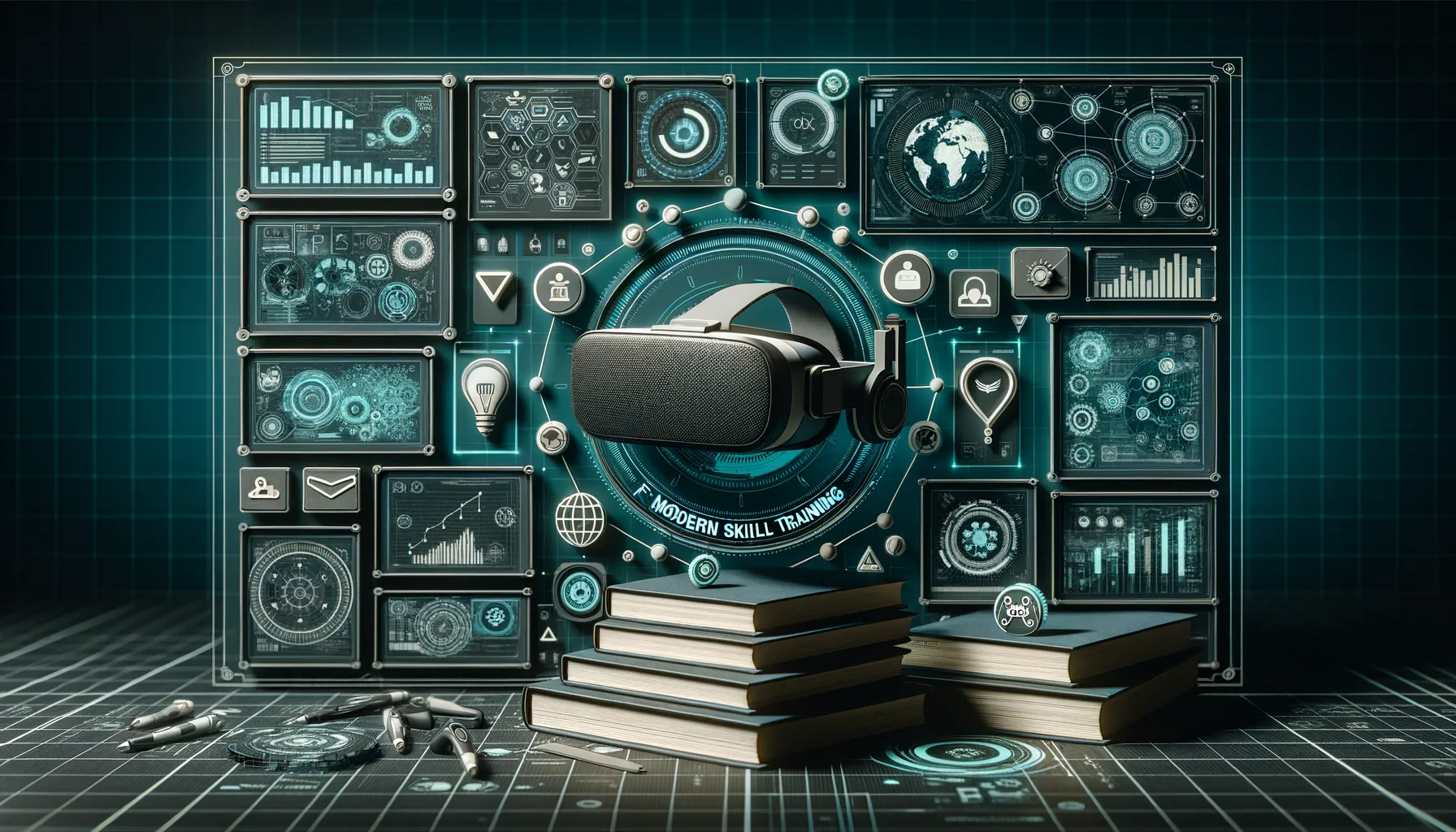Sunday 29 June 2025, 09:31 AM
Mastering virtual training for modern skill development
Virtual training excels with learner-first design, smart tech, bite-sized interactive content, blended sync/async sessions, constant feedback and iteration.
Introduction: the shift to virtual training
Remember when training meant everyone cramming into the same conference room, wrestling with a malfunctioning projector, and balancing lukewarm coffee on a flimsy chair? Those days are fading fast. Even before global events pushed us apart, the digital revolution was already nudging learning into virtual spaces. Today, whether you’re onboarding a teammate on the other side of town or upskilling a partner on the other side of the globe, virtual training is the norm, not the novelty. But mastering it takes more than an internet connection and a slide deck. It calls for reimagined strategies, intentional design, and an eye on engagement that doesn’t waver when webcams turn off. Let’s dig into how to make virtual training shine, boost modern skill development, and keep learners coming back for more.
Embracing the virtual classroom
A virtual classroom isn’t just an in-person room transplanted to Zoom. It’s a unique environment that combines immediacy, flexibility, and (if we do it right) the energy of a live session with the conveniences of digital tools. Accept that some things will feel different—and that’s okay. Learners can rewind recordings, chat privately with peers, and poll the group in seconds. Facilitators can watch engagement analytics, integrate interactive apps, and update resources in real time. Rather than see virtual training as a compromise, think of it as an upgrade kit for the learning experience.
Building a learner-centric environment
The heart of any great training—virtual or otherwise—is the learner. Start by mapping their context: busy professionals squeezing sessions between tasks, students juggling time zones, or volunteers with patchy Wi-Fi. Clarify goals from their perspective: Will this help them land a certification? Remove daily pain points? Open doors for promotion? A learner-centric approach means:
- Conducting a quick needs survey before launching a program.
- Translating objectives into outcomes that matter (“automate 20% of monthly reporting”) rather than jargon (“gain proficiency in tool X”).
- Offering flexible pacing and optional deep dives for advanced learners.
- Respecting screen fatigue by scheduling mindful breaks and encouraging cameras-off moments when appropriate.
When learners feel seen, they’re more likely to show up, participate, and apply what they learn.
Choosing the right technology stack
Platform choice can make or break the experience, so pick tools that serve your goals, not the other way around. Consider these layers:
- Synchronous meeting platform: Zoom, Teams, or Webex? Look at breakout rooms, built-in polls, and bandwidth requirements.
- Learning management system (LMS): Moodle, Canvas, or a lightweight solution like Google Classroom. Your LMS should organize resources, track progress, and house asynchronous activities.
- Engagement add-ons: Miro for whiteboarding, Mentimeter for live polls, or Kahoot for quick quizzes.
- Communication channels: Slack, Discord, or Microsoft Teams channels to maintain momentum outside sessions.
Run a test-drive with a small group before launch. Confirm compatibility with corporate firewalls, mobile devices, and accessibility tools like screen readers or captioning.
Crafting engaging content
Anyone can upload a PDF. Few can make it memorable. Content that sticks tends to be:
- Chunked: Break lessons into bite-sized segments (7–10 minutes) that fit attention spans and bandwidth.
- Story-driven: Frame concepts inside relatable anecdotes, case studies, or day-in-the-life walkthroughs.
- Multimodal: Mix text, visuals, short videos, and guided practice.
- Actionable: End every segment with a micro-task—try a formula in a spreadsheet, draft a piece of code, or post a reflection.
- Accessible: Provide captions, transcripts, alternative text, and color-blind-friendly palettes.
A quick trick: For every concept, ask yourself, “What can the learner do with this five minutes from now?” If the answer is “nothing,” keep trimming the fluff.
Mixing synchronous and asynchronous experiences
Real-time sessions build community, but they’re also resource-intensive and tricky across time zones. Asynchronous modules, meanwhile, allow everyone to progress at their own pace but can feel isolating. The magic happens when you blend the two:
- Flip the classroom: Assign short micro-lessons and exercises beforehand. Use live time for discussion, troubleshooting, and reflection.
- Host office hours: A weekly drop-in slot lets learners ask questions without mandatory attendance.
- Create a running forum thread where participants post wins, roadblocks, and aha moments, then vote on which topics deserve deeper live treatment.
Balanced correctly, learners feel both autonomous and supported.
Interaction: turning participants into collaborators
Passive consumption is the arch-enemy of retention. Move learners from spectators to co-creators by baking interaction into every module:
- Breakout challenges: Small groups tackle a scenario, brainstorm on a shared document, and present in three minutes.
- Live annotation: Invite participants to mark up a shared slide or whiteboard with reactions, emojis, or key takeaways.
- Peer teaching: Rotate “guest teacher” roles where learners explain a concept back to the group.
- Quick polls and quizzes: Use them at the start (prior knowledge checks) and midway (temperature reads) to keep energy up.
Statistics confirm the obvious: people remember most of what they teach and discuss, far less of what they merely hear or read.
The art of virtual facilitation
Facilitating virtually goes beyond clicking “Share Screen.” Great facilitators:
- Open with connection: A one-minute icebreaker (name a favorite productivity hack) humanizes the space.
- Signal expectations: Clarify if cameras are encouraged, backgrounds acceptable, and how to ask questions (chat vs. raise hand).
- Narrate actions: Tell learners when you’re switching windows, sharing sound, or pasting links—dead silence can feel like tech failure.
- Use names generously: Hearing one’s name combats digital detachment.
- Manage timing ruthlessly: End on time, even if it means parking questions in a follow-up thread.
Remember to monitor chat, vocal queues, and even digital body language (slumped silhouettes, muted microphones) to gauge engagement.
Assessment and feedback in a digital world
Testing knowledge isn’t just about grading—it’s about guiding. Digital tools broaden our testing palette:
- Formative quizzes: Short, low-stakes check-ins after each module help learners self-correct early.
- Scenario simulations: Tools like branching Google Forms or Articulate Rise place learners in interactive stories where choices lead to consequences.
- Practical uploads: Invite screen recordings, GitHub commits, or prototype links as proof of practice.
- Peer review: Structured rubrics empower learners to critique and learn from each other.
And of course, feedback flows both ways. Post-session surveys, quick emoji reactions, or a one-question pulse (“How confident do you feel right now?”) let facilitators iterate fast.
Keeping motivation alive over the long haul
Virtual fatigue is real. Keep spirits high with:
- Milestones and badges: Celebrate module completions or streaks of consecutive practice days.
- Social proof: Feature learner spotlights—short shout-outs for outstanding contributions.
- Gamified leaderboards: Friendly competition can spark momentum, but always frame scores around personal growth, not just ranking.
- Real-world projects: Tie assignments to actual workplace tasks, so effort feels immediately useful.
- Transparent progress maps: A simple progress bar in the LMS works wonders for sustaining drive.
When learners see progress, they’re more likely to press on, especially if they can do so alongside peers cheering them on.
Troubleshooting common challenges
Even the best-laid virtual plans hit snags. Keep these hacks handy:
- Bandwidth blues: Offer dial-in phone numbers and low-res slide decks for learners with weak connections.
- Silent rooms: Shorten question prompts, use warm-up polls, or give written reflection time before asking for verbal responses.
- Time zone tango: Rotate session times or run duplicate sessions, then merge discussion boards.
- Multitasking mayhem: Use occasional on-the-spot tasks (“Type your prediction in chat now”) to pull drifting minds back.
- Tech intimidation: Host an optional “tech check” day before kickoff, walking through platform features step by step.
A culture of empathy—acknowledging these hurdles openly—builds trust and lowers stress all around.
Measuring success and iterating
“Did it work?” isn’t a single number—it’s a mosaic. Combine:
- Engagement metrics: Attendance, chat participation, and time spent on the LMS.
- Performance gains: Pre- and post-assessments, project quality, or error rate reduction on the job.
- Sentiment analysis: Survey feedback, Net Promoter Score (NPS), or simple thumbs-up counts.
- Business impact: Faster delivery times, higher customer satisfaction, or revenue boosts tied to new skills.
Then close the loop:
# Retro checklist
- [ ] Review metrics within one week of cohort completion
- [ ] Identify top three friction points
- [ ] Draft action plan with deadlines
- [ ] Share summary with stakeholders and learners
Iteration beats perfection. Each cohort offers data to refine the next.
Looking ahead: future trends to watch
Virtual training is evolving faster than our coffee cools. Keep an eye on:
- Micro-credentials on blockchain: Portable, verifiable badges for specific skills.
- VR and AR immersions: Simulate machinery repairs or public speaking in a virtual auditorium.
- AI-driven personalization: Systems that adjust difficulty or recommend resources based on real-time performance.
- Social learning layers: TikTok-style short-form reflections or live co-watching of training snippets.
- Data privacy controls: As analytics deepen, so will the demand for transparent learner consent.
Staying curious means staying relevant. Experiment with pilot projects before rolling out full-scale innovations.
Final thoughts
Mastering virtual training isn’t about mimicking the physical classroom pixel by pixel; it’s about embracing the possibilities digital tools unlock. Put the learner at the center, choose technology intentionally, spark interaction, and measure what matters. Skill development in the modern era is a moving target—but with thoughtful design, empathetic facilitation, and a commitment to continuous iteration, your virtual programs can shoot past “good enough” and land squarely in “couldn’t imagine learning any other way.” So fire up that webcam, queue the playlist for your next breakout session, and get ready to build a virtual training experience that’s as human, engaging, and effective as the best in-person workshop—minus the lukewarm coffee.