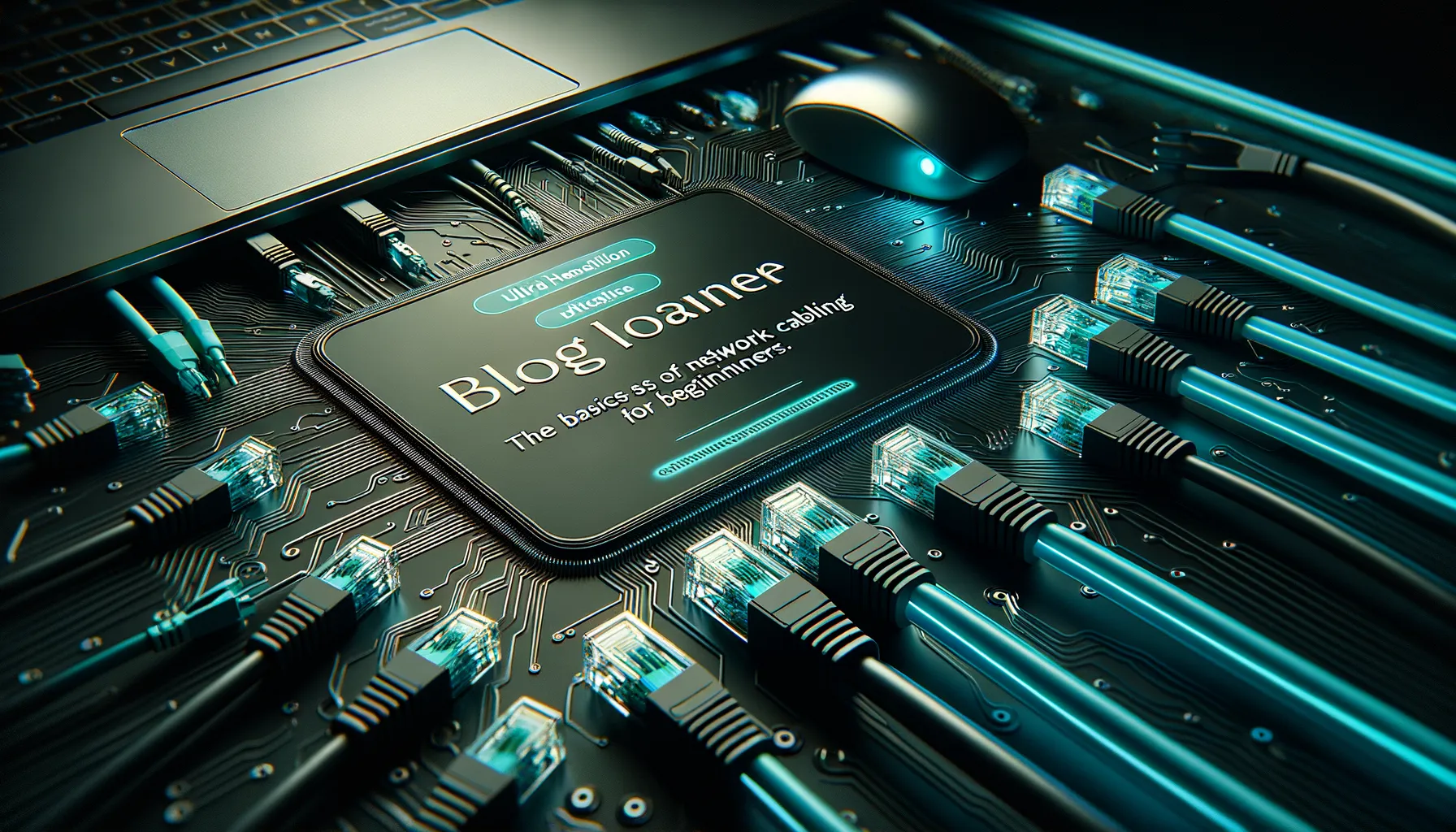Saturday 13 January 2024, 02:55 PM
Understanding the basics of network cabling for beginners
Beginner's guide to network cabling: Explains its importance, types (Ethernet, fiber optic, coaxial), performance (bandwidth, latency, throughput), connectors (RJ45, LC, SC, ST), and best practices. Encourages DIY for small projects.
Getting to Grips with Network Cabling: A Beginner’s Guide
Hello fellow enthusiasts and welcome to what I promise will be an interesting dive into the world of network cabling! If you've ever found yourself lost in a maze of cables, connectors, and technical jargon, you're in the right place. Networking, albeit a tech-savvy term, starts with the basic yet pivotal ground of cables. So, grab your favorite beverage, and let's unravel the mysteries of network cabling together!
What is Network Cabling?
Simply put, network cabling is the lifeline of your internet and network connections. It's what connects your computers, servers, and other devices together, allowing them to communicate and share data. Think of it as the nervous system of your internet setup!
Why is Understanding Network Cabling Important?
In a world driven by connectivity, having a basic understanding of network cabling is invaluable. It not only helps in troubleshooting network issues but also in setting up efficient and reliable networks. Whether you’re a home user, a budding IT professional, or just curious, knowing your way around network cables can save you time, money, and hassles in the long run.
The Types of Network Cables
Network cables come in different shapes and sizes, each designed for specific needs and performance criteria. Here are the most common types you'll encounter:
Ethernet Cable (Twisted Pair Cables)
These are the most widely used cables in local area networks (LANs). They’re classified into categories with Cat 5e and Cat 6 being the most common in home and office environments. They are further divided into:
- UTP (Unshielded Twisted Pair): The standard cable without additional shielding, perfect for most office and home environments.
- STP (Shielded Twisted Pair): These come with additional shielding to reduce electromagnetic interference, useful in areas with high interference.
Fiber Optic Cable
Fiber optic cables use light to transmit data over long distances at high speeds. These cables are immune to electromagnetic interference, making them ideal for connecting networks between buildings or in environments with heavy electrical interference.
Coaxial Cable
Though not as popular for typical network setups today, coaxial cables are still used in broadband connections and to connect to the internet via cable providers. These cables have a single copper conductor in the middle, surrounded by a plastic layer and a metallic shield, which helps minimize interference.
Understanding Cable Performance
The performance of a network cable is critical in determining the speed and reliability of your network. Here are key terms to understand:
- Bandwidth: This is the maximum rate of data transfer across your cable. Higher bandwidth means the cable can carry more data.
- Latency: This refers to the delay before a transfer of data begins following an instruction for its transfer. Lower latency is preferable for faster communication.
- Throughput: This is the actual speed at which data is transferred, which can be affected by various factors such as interference and network congestion.
Cable Connectors
Connecting your cables to devices requires the right connectors. The most common ones you'll need to know are:
- RJ45: Used for Ethernet cables, these connectors are standard for connecting computers, routers, and switches.
- LC, SC, ST: These connectors are used with fiber optic cables, with each type offering different locking and connection mechanisms.
Best Practices for Network Cabling
Now that you're familiar with the different types of cables and their functions, here are a few tips to ensure your network cabling is up to snuff:
- Plan Ahead: Before laying cables, plan your network layout. Consider device locations, cable routes, and lengths needed.
- Avoid Electrical Interference: Keep data cables away from electrical cables when possible to avoid interference.
- Label Everything: Trust me, labeling cables and ports will save you a world of trouble when troubleshooting or reconfiguring.
- Keep It Neat: Use cable management tools like ties or clips to keep your cabling organized. This not only looks better but also prevents damage and makes maintenance easier.
DIY or Professional?
The question of whether to dive into network cabling yourself or call in a professional depends on the scale and complexity of your project. For simple home networks, getting hands-on can be a rewarding experience. However, for larger setups or commercial needs, professional installation can ensure optimal performance and reliability.
Closing Thoughts
Understanding the basics of network cabling is like getting to know the building blocks of our connected world. It’s fascinating, and with a bit of learning, anyone can grasp the fundamentals. Whether you’re setting up a small home network or just curious about how the internet magic happens, I hope this guide has shed some light on network cabling for you.
Remember, the world of networking is vast and ever-evolving. There's always more to learn, and the basics of network cabling are just the beginning. So, keep exploring, stay curious, and don’t be afraid to get your hands a little tangled in cables – it's all part of the fun!
Thanks for joining me on this journey through the world of network cabling. I hope it's inspired you to dig deeper into the tech that connects us all. Until next time, keep those cables organized and those connections strong!