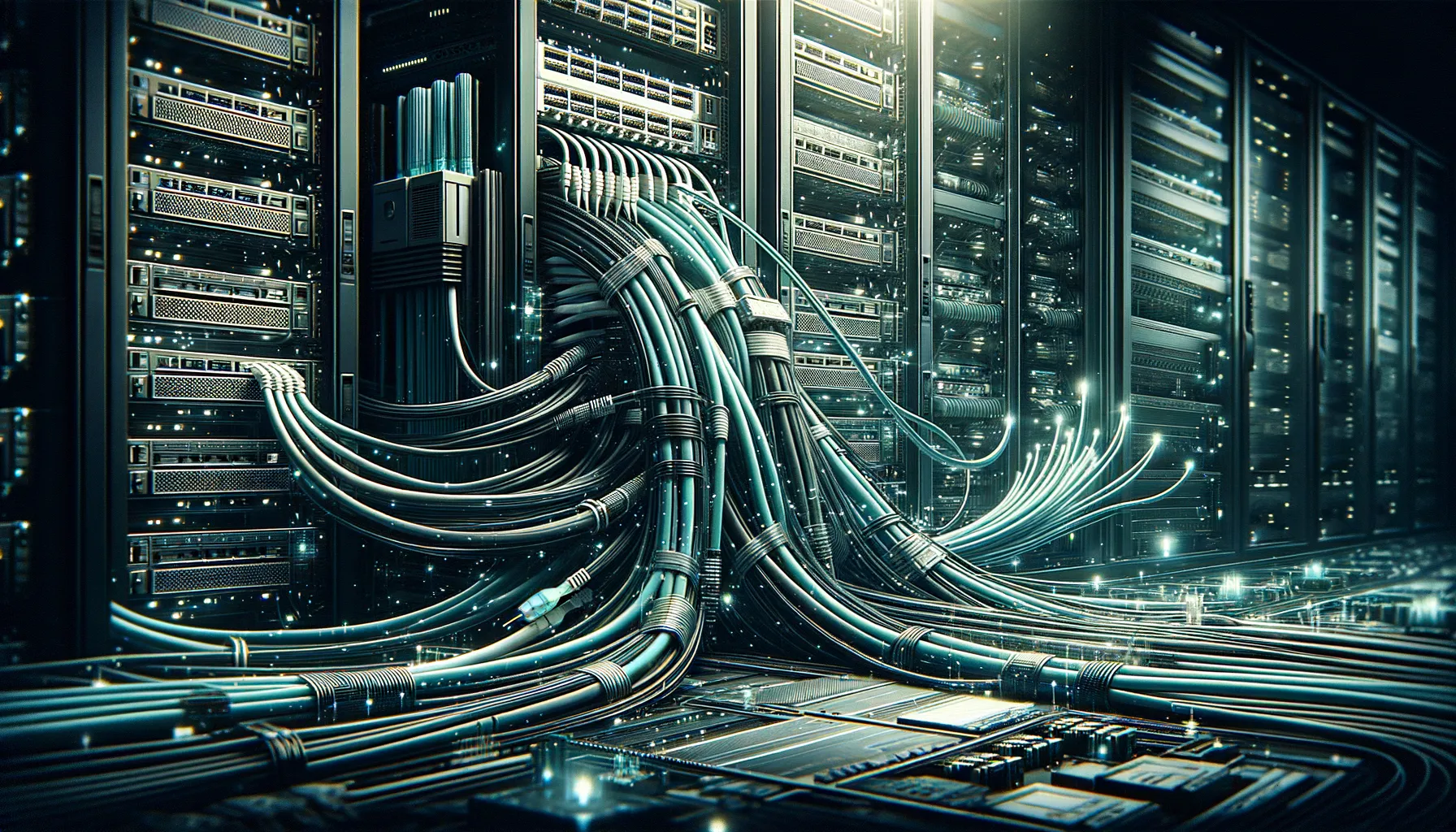Friday 31 May 2024, 09:01 AM
Exploring the essentials of network cabling for businesses
Guide to network cabling for businesses: Covers cable types (twisted pair, coaxial, fiber optic), importance of quality cabling for efficiency, and tips on planning, standards, professional installation, and maintenance. Key for robust, scalable IT infrastructure.
Getting Started with Network Cabling for Your Business
Hello there! If you’re a business owner looking to get a grasp on network cabling essentials, then you’re in the right place. Setting up a reliable network infrastructure is crucial for efficient operations, and while it might sound a bit technical, I'm here to walk you through everything you need to know in a friendly, casual manner.
Understanding the Basics
Before we dive deep into the types of cables and setup strategies, let’s break down what network cabling actually involves. Simply put, it’s the skeleton of your business’s network, comprising all the cables and hardware used to connect multiple devices and systems within your IT environment. These connections allow your company’s computers, printers, and other devices to communicate with each other and with the internet.
Types of Network Cables
When setting up a network, the first decision you'll encounter is choosing the right type of cable. Let’s look at the most common types:
1. Twisted Pair Cables
These are the most commonly used cables in modern ethernet setups. Twisted pair cables come in two varieties:
- UTP (Unshielded Twisted Pair): These are used in most office environments. They are affordable and work well for connecting desktops, printers, and other peripherals.
- STP (Shielded Twisted Pair): These include a shielding that helps protect the data transmitted across them from electromagnetic interference. Ideal for environments with high interference, like industrial areas.
2. Coaxial Cables
Though not as common for general network cabling, coaxial cables are used primarily for connecting antennas, cable television, and sometimes broadband connections. They are thicker and can shield better against electromagnetic interference compared to twisted pair cables.
3. Fiber Optic Cables
For businesses that require high-speed, long-distance transmission without being affected by external electric signals, fiber optic cables are the best choice. They transmit data in the form of light, which allows them to carry information over great distances without loss in data quality.
Top Reasons to Properly Cable Your Network
Investing in proper network cabling isn't just about keeping the wires organized; it significantly impacts your business operations. Here’s why good cabling matters:
- Speed and Reliability: High-quality cabling reduces the chances of connectivity issues and downtime, which is critical for business efficiency and customer satisfaction.
- Scalability: Well-planned cabling infrastructure allows easier upgrades and expansions. As your business grows, you can add new devices and connections without a major overhaul.
- Safety and Aesthetics: Proper cabling reduces tripping hazards and keeps your office space neat and professional. This enhances both safety and the working environment.
Implementation Tips
Now, let’s talk about how you can go about implementing effective cabling for your business:
1. Plan Ahead
Before buying any cables, assess your business needs. Consider the number of devices, the layout of your premises, and future growth plans. This helps in selecting the right type of cable and deciding on the amount needed without redundancy.
2. Follow Standards
Make use of standards like the ANSI/TIA-568, which specifies how to design, build, and manage cabling infrastructure. Adhering to these standards ensures compatibility, safety, and performance.
3. Use Professional Services
Especially for larger setups, hiring professionals to handle your network cabling is a wise choice. Experienced technicians can plan optimally, prevent cabling excess or shortages, and configure your network for maximum efficiency and scalability.
4. Regular Maintenance
Just like any other aspect of your business, network infrastructure needs regular checks and maintenance. This includes ensuring that the cables are not frayed, the connections are secure, and the network devices are functioning properly. Periodic reviews can save you from unexpected disruptions.
5. Embrace Cable Management
Good cable management isn’t just about looking tidy; it helps with airflow, cooling, and makes it easier to troubleshoot any issues. Use cable organizers, racks, and labels to keep everything accessible and identifiable.
6. Think About Security
Network cabling also involves securing your data against interception. Using shielded cables in sensitive areas and ensuring that your network cabinets and rooms are secure against unauthorized access is important.
Future-proofing Your Network
Looking ahead is crucial, and when it comes to cabling, choosing future-ready options can save a lot of hassle and money. Opt for high-quality cables that support higher bandwidths to accommodate future technological advancements. Additionally, considering modular and scalable cabling systems can allow for easier upgrades as your business’s needs evolve.
Conclusion
Understanding the essentials of network cabling ensures that your business’s IT infrastructure is robust, scalable, and efficient. Start by assessing your current and future needs, choose the right type of cables, and don't shy away from professional help if the scope of setup is vast. Remember, a little investment in good cabling can yield significant returns in terms of performance, safety, and scalability. Ready to wire up your business for success? It’s time to get connected!