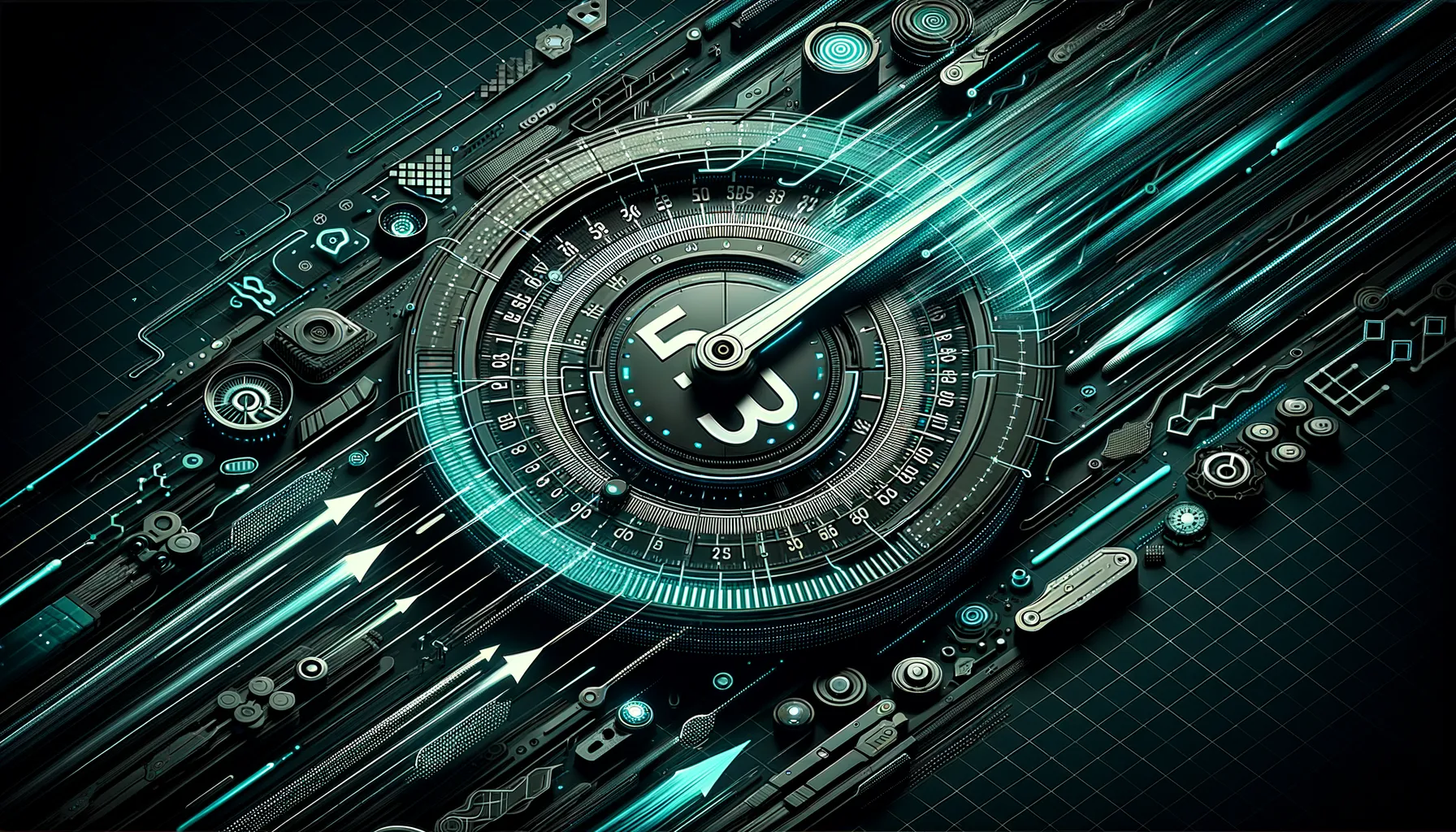Wednesday 12 June 2024, 05:01 PM
Optimizing network performance for enhanced efficiency and speed
Optimizing network performance enhances speed and efficiency, involving technological upgrades, software updates, and continuous monitoring, crucial for improved productivity and user experience.
Understanding Network Performance
Network performance is a key aspect of any IT infrastructure and plays an integral role in the success of businesses and the satisfaction of personal users. Faster and more efficient networks contribute significantly to productivity increases, improved user experience, and can even lead to cost savings over time.
Optimizing network performance revolves around enhancing two main factors: efficiency and speed. However, before delving into optimization techniques, it is crucial to understand the metrics used to measure network performance. These include bandwidth, latency, throughput, packet loss, and jitter, which collectively give a comprehensive view of network health.
Identifying Your Current Network Performance
Start with an audit of the current network state. Tools like Wireshark, Speedtest, or Pingplotter can help you measure the metrics mentioned above. Monitoring should be continuous rather than a one-off job, as network performance can fluctate due to numerous variables such as different times of the day, varying loads, and intermittent faults.
Addressing Hardware Limitations
Networking Equipment
High-performance networks are supported by quality hardware. Routers, switches, and hubs need to be capable of handling expected traffic loads. Entry-level or outdated equipment often can't keep up with the demands of high bandwidth, intensive applications, and multiple connected devices.
Upgrading to gigabit routers and switches can significantly improve internal data transfer speeds. Additionally, ensure that all networking cables are not only intact but are also of a category (like CAT6 or CAT7) that supports higher speed standards.
Network Interface Cards (NICs)
The Network Interface Card in each device should also be checked. Older NICs might limit speeds even if your other hardware and service are top-notch. Upgrading to modern NICs that support higher speeds could eliminate these bottlenecks.
Software Updates and Configuration
Firmware and Software
Network devices run on firmware that manufacturers regularly update to enhance functionality, patch vulnerabilities, and optimize performance. Keeping firmware and any network management software updated is an easy, yet often overlooked, step in optimizing network performance.
Right Configurations
Misconfigurations can easily result in subpar network performance. Review and configure Quality of Service (QoS) settings appropriately to prioritize critical traffic. Also, unnecessary services running on the network should be disabled to free up resources. Dynamic Host Configuration Protocol (DHCP) and Domain Name System (DNS) should also be optimized for better response times.
Minimizing Latency
Latency, or the delay before a transfer of data begins following an instruction for its transfer, can be detrimental, especially in real-time communications like VoIP or gaming.
Upgrade Your ISP Plan
The first step could be as simple as upgrading your Internet plan to one with better latency characteristics.
Optimize Your Routing
Using more direct routing can help reduce latency. Features such as smart WAN selection and load balancing help optimize the paths that data packets take to decrease delay.
Managing Bandwidth and Throughput
Network Traffic Analysis
Analyze your network to identify which applications are using the most bandwidth. This understanding will inform your bandwidth allocation priorities and highlight any unnecessary bandwidth consumption.
Bandwidth Shaping
Bandwidth shaping, or traffic shaping, involves managing bandwidth to prioritize network traffic. This ensures that essential applications have the bandwidth they need during peak operation times.
Implement Compression
Data compression reduces the size of the data to be transmitted over the network. Even though compression and decompression can introduce some overhead, the net effect usually speeds up the transmission over limited bandwidth situations.
Leveraging Caching
Caching temporarily stores copies of data and files in accessible locations. This reduces the distance data needs to travel, decreasing loading times and minimizing bandwidth usage, which is particularly useful for frequently accessed data.
Implementing Advanced Technologies
SD-WAN
Software-Defined Wide Area Networks (SD-WAN) can dynamically route traffic across the most efficient and reliable pathways available, often improving overall speed and performance of the network.
Network Virtualization
Network virtualization allows networks to split into distinct and manageable segments which can be independently maintained and customized. This segmentation can help in isolating performance issues more effectively and simplifying network management.
Regular Testing and Maintenance
Regular testing is essential. Stress tests and performance benchmarks should be periodically conducted to ensure that the network is performing at its best. These tests can also help in identifying new issues that arise due to changes in network usage patterns or other external factors.
Conduct routine audits of your network security to safeguard against threats that could compromise network performance. Regular maintenance checks, such as inspecting physical devices for damage and updating security protocols, are vital.
Conclusion
Optimizing network performance is an ongoing task that involves a mixture of technological upgrades, software configurations, and regular monitoring. By understanding and implementing these methods, you can significantly enhance both the speed and efficiency of your network, leading to improved productivity and a better user experience. Remember, the ultimate goal of network optimization is to ensure that it meets both current and future demands efficiently and reliably.